










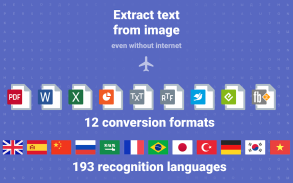

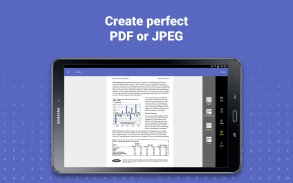
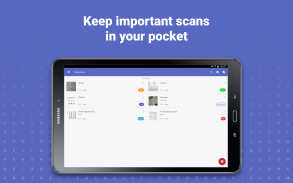


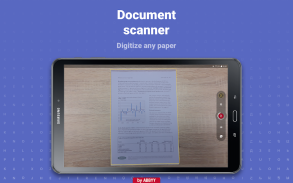


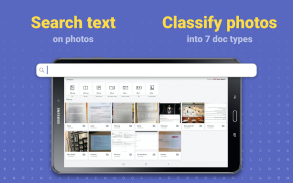
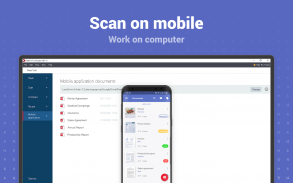


FineReader
Mobile Scanner App

Description of FineReader: Mobile Scanner App
FineReader is an AI-powered mobile scanner application designed for capturing and digitizing various types of documents. This app facilitates the conversion of printed and handwritten materials into electronic formats, making it a versatile tool for personal and professional use. Users can download FineReader on the Android platform to begin utilizing its features.
The app allows users to create digital copies of documents, photos, receipts, and more. With its built-in optical character recognition (OCR) technology, FineReader can accurately extract text from scanned images without the need for an internet connection. This capability is particularly useful for those who need to work offline or in areas with limited connectivity. The app supports text recognition in 193 languages, accommodating a wide range of users and use cases.
FineReader is equipped with several functionalities to enhance the scanning and editing process. Users can choose to save their scanned documents in popular formats such as PDF, JPEG, Word, and Excel. This flexibility ensures that the documents can be utilized across different platforms and applications, making it easier to share and collaborate with others. The app also allows for multi-page document scanning, enabling users to compile multiple pages into a single file efficiently.
Image quality is a priority for FineReader, which provides high-resolution scans through the smartphone camera. The app features auto-capture of page boundaries, ensuring that the entire document is included in the scan while minimizing the chances of errors. Advanced image filters can be applied to enhance the quality of the scanned documents, allowing users to choose between color, greyscale, or black and white images based on their needs.
One of the practical aspects of FineReader is its organizational capabilities. Users can save their scans within the app and attach tags to each document, making it easier to locate specific files later. This feature is particularly beneficial for those who handle a large volume of documents and require a systematic approach to document management.
For users seeking additional functionalities, FineReader offers a premium subscription. This version removes advertisements and provides advanced features such as image-to-text recognition. The premium account also enables users to preserve the original formatting of documents, including lists, tables, and headers, when converting scans into editable formats.
Sharing documents is seamless with FineReader, as the app allows users to send their scanned files via email, fax, or popular messaging platforms. Additionally, users can store their documents in cloud storage services, ensuring easy access and backup of important files. The app's ability to separate scanned documents into various types—such as A4, business cards, and IDs—further enhances its usability for different scanning needs.
The app's design emphasizes user-friendliness, making it accessible for individuals with varying levels of technical proficiency. Whether users are scanning a simple receipt or a complex multi-page document, FineReader streamlines the process, enabling them to focus on their tasks rather than the technicalities of document scanning.
FineReader has garnered recognition for its effectiveness, being ranked as the top business application in numerous countries. This accolade highlights its reliability and the value it brings to its users. The app's continuous updates and improvements ensure that it remains relevant in an ever-evolving digital landscape.
For organizations interested in using FineReader on a larger scale, corporate volume licensing options are available. Companies can customize the app to fit their specific needs, providing a tailored solution for document management within teams. This approach allows businesses to leverage the app's advanced features for enhanced productivity and collaboration.
Users can explore the app's full range of capabilities by downloading FineReader on their Android devices. With its combination of scanning, editing, and organizational features, FineReader serves as a comprehensive tool for anyone looking to digitize their documents efficiently. The app is suitable for a variety of users, including students, professionals, and small business owners, making it a versatile addition to any digital toolkit.
FineReader stands out in the mobile scanning market, offering a robust set of features that cater to diverse document management needs. Its advanced OCR technology, high-quality scanning options, and user-friendly interface make it an essential app for those seeking to streamline their document processing tasks.
For more information and updates about FineReader, users can join the online community at mobileblog.ABBYY.com or follow them on social media platforms.


























